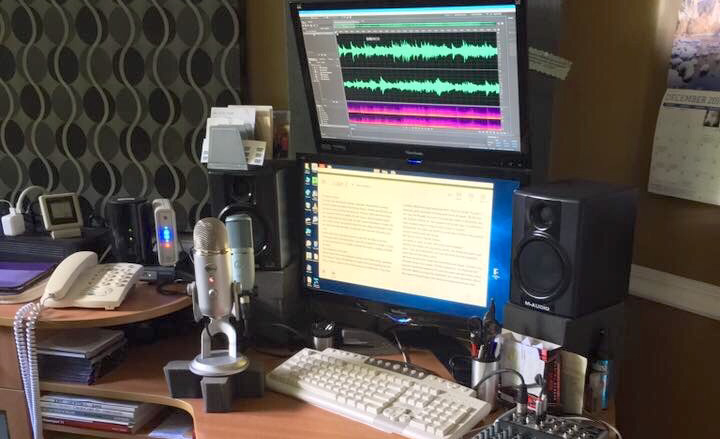When I’m asked for my advice for setting up a home recording studio for voiceover, I quickly respond that there is no simple or universal answer. In fact, there are likely as many different responses are there are persons who you may ask. As a result, I approach posting my ideas with some reticence. There will probably be those who respond with sharply differing advice, and I don’t claim to be the final authority on any of these topics. My plea to those who disagree, please be kind and realize that what I’m suggesting has worked for me, but for anyone else, YMMV (Your mileage may vary).
Most important for the newcomer is to understand the principles involved and make their decisions on these and on the available finances (always an issue).
This process will take several posts over the next few weeks since I want to prioritize and to present these ideas in small bites rather than one very, very long post. Also, these are facilities suggestions and nothing here will impact your skill set and general ability and suitability for voiceover work. However, your stage of personal development can and should have an effect on the amount of money you invest in a home studio. If you’re just a beginner and have had no coaching or training it would not be wise to invest multiple thousands of dollars in a studio until you have outside advice and personal confidence that you have what it takes to earn back your investment and more.
Enough of the preliminaries. Here we go.
A Quiet Place
What, in my opinion, is the most important part of your home studio? Far more important than microphones, pre-amps, digital interfaces, computers and software is the acoustic environment.
What do I mean by acoustic environment? It’s the way your recording room or space interacts with sound.
There are two completely different considerations in judging and fixing the acoustic environment. These are 1) Unwanted sound within or entering the room, and 2) Sound (your voice) bouncing around the room. Fixing either one of these issues has very little impact on the other, so they should be considered separately.
Unwanted Sound
A few (of many, many) examples: Computer fans, air conditioning compressors or air handlers, lawn mowers, fluorescent lights, airplanes flying overhead, traffic, unruly children, pets, etc. etc. etc. Much of this our brain filters out, but your microphone won’t, so take some time to analyze. Sit quietly in your proposed recording space for several minutes and begin to list everything you hear. Each audible intruder may need to be dealt with separately.
Fixes
Sounds entering the room from the outside can only be reduced by mass and/or space. In fact, they may dictate that you find a different room in the house to set up your studio. Consider, also, if the offending noise happens all the time or goes away during certain times of the day. This may dictate the hours suitable for recording. Certain constant noises, hums, hisses, and buzzes can be reduced electronically, but this should only be considered as a last resort since these processes can insert some other undesirable artifacts into your recordings. If your computer is the problem, you could consider placing it in an adjacent room and running keyboard, mouse, and monitor extension cables. Just moving the microphone away from the noisemaker can make a major difference. If you double the distance from the noise to the microphone, the resulting interference goes down by a factor of four. You can also take advantage of the directional properties of most professional microphones by orienting the microphone so the part away from your mouth is aimed at the source of the noise.
Working the microphone closer to your mouth also increases the signal (voice) to noise ratio, but can create two undesirable side effects. One is a positive propensity for plosives (p-pops) (How’s that for alliteration?) The other effect is a significant and usually excessive bass boost due to the characteristics of most directional (cardioid) microphones.
Bottom line: do everything within your power to eliminate or reduce undesirable noises from entering your recording space, even if it requires a move to a different area of the house. If external noises are out of your control, try to schedule recording when they are at their least.
Next time we’ll give some ideas on taming excessive bouncing of your voice around the room (reverberation), Then and only then can we begin to tackle the fun stuff, microphones, recording software, etc.
Stay tuned.